تابع اساسيات الفوتوشوب
Digg
أهلا
و سهلا بزوارنا الكرام في الجزء الثالث من سلسلة " أساسيات الفوتوشوب ،
شريط الأدوات " ، فكما شرحت سابقا في الجزء الأول أدوات التحديد و في الجزء
الثاني أدوات التصميم و التخطيط ، سنتطرق
كذلك في شرحنا في هذا الجزء " الجزء الثالث " لأدوات أخرى ذات مهام مختلفة ، إذن على بركة الله نبدأ.
أذكرك أخي الزائر بالأقسام الثلاثة لأدوات الفوتوشوب :
كذلك في شرحنا في هذا الجزء " الجزء الثالث " لأدوات أخرى ذات مهام مختلفة ، إذن على بركة الله نبدأ.
أذكرك أخي الزائر بالأقسام الثلاثة لأدوات الفوتوشوب :
1- أدوات التحديد
2- أدوات التصميم و التخطيط
3- أدوات ذات مهام مختلفة
أدوات ذات مهام مختلفة
أداة الكتابة بشكل أفقي  Horizontal type tool : تسمح لك هذه الأداة بالكتابة بشكل أفقي.
Horizontal type tool : تسمح لك هذه الأداة بالكتابة بشكل أفقي.
 Horizontal type tool : تسمح لك هذه الأداة بالكتابة بشكل أفقي.
Horizontal type tool : تسمح لك هذه الأداة بالكتابة بشكل أفقي.أداة الكتابة بشكل عمودي
 Vertical type tool : نفس الشيء بشكل عمودي.
Vertical type tool : نفس الشيء بشكل عمودي.أداة قناع النص الأفقي
 Horizontal type mask tool : تسمح لك هذه الأداة بالكتابة بشكل أفقي مع تحويل النص إلى تحديد.
Horizontal type mask tool : تسمح لك هذه الأداة بالكتابة بشكل أفقي مع تحويل النص إلى تحديد.أداة قناع النص العمودي
 Vertical type mask tool : نفس الشيء بشكل عمودي.
Vertical type mask tool : نفس الشيء بشكل عمودي.
أداة التدرج  Gradient tool : تستخدم لعمل تدرج لوني بين اللونين الأمامي و الخلفي مع اختيارك لللونين معا ( في هذا المثال
Gradient tool : تستخدم لعمل تدرج لوني بين اللونين الأمامي و الخلفي مع اختيارك لللونين معا ( في هذا المثال  اللون الأمامي هو الأحمر أما الخلفي فهو الأزرق ).
اللون الأمامي هو الأحمر أما الخلفي فهو الأزرق ).
 Gradient tool : تستخدم لعمل تدرج لوني بين اللونين الأمامي و الخلفي مع اختيارك لللونين معا ( في هذا المثال
Gradient tool : تستخدم لعمل تدرج لوني بين اللونين الأمامي و الخلفي مع اختيارك لللونين معا ( في هذا المثال  اللون الأمامي هو الأحمر أما الخلفي فهو الأزرق ).
اللون الأمامي هو الأحمر أما الخلفي فهو الأزرق ).
أداة وعاء الدهان  Paint bucket tool : تعبئة تحديد أو طبقة ما بلون محدد.
Paint bucket tool : تعبئة تحديد أو طبقة ما بلون محدد.
 Paint bucket tool : تعبئة تحديد أو طبقة ما بلون محدد.
Paint bucket tool : تعبئة تحديد أو طبقة ما بلون محدد. 
أداة التمويه  Blur tool : لإنشاء تأثير ضبابي على جزء معين من الصورة ، تسمى كذلك أداة التضبيب.
Blur tool : لإنشاء تأثير ضبابي على جزء معين من الصورة ، تسمى كذلك أداة التضبيب.
 Blur tool : لإنشاء تأثير ضبابي على جزء معين من الصورة ، تسمى كذلك أداة التضبيب.
Blur tool : لإنشاء تأثير ضبابي على جزء معين من الصورة ، تسمى كذلك أداة التضبيب.
أداة الوضوح  Sharpen tool : هذه الأداة لها تأثير معاكس للأداة السابقة حيث تستخدم لجعل جزء معين من الصورة حاد.
Sharpen tool : هذه الأداة لها تأثير معاكس للأداة السابقة حيث تستخدم لجعل جزء معين من الصورة حاد.
 Sharpen tool : هذه الأداة لها تأثير معاكس للأداة السابقة حيث تستخدم لجعل جزء معين من الصورة حاد.
Sharpen tool : هذه الأداة لها تأثير معاكس للأداة السابقة حيث تستخدم لجعل جزء معين من الصورة حاد.
أداة الإصبع أو أداة التلطيخ  Smudge tool : تلطيخ جزء من صورة عن طريق خلط الألوان المجاورة للجزء المختار.
Smudge tool : تلطيخ جزء من صورة عن طريق خلط الألوان المجاورة للجزء المختار.
 Smudge tool : تلطيخ جزء من صورة عن طريق خلط الألوان المجاورة للجزء المختار.
Smudge tool : تلطيخ جزء من صورة عن طريق خلط الألوان المجاورة للجزء المختار. 
أداة التفتيح أو تخفيض الكثافة  Dodge tool : هذه الأداة تستخدم لتخفيض كثافة جزء أو كامل الصورة.
Dodge tool : هذه الأداة تستخدم لتخفيض كثافة جزء أو كامل الصورة.
 Dodge tool : هذه الأداة تستخدم لتخفيض كثافة جزء أو كامل الصورة.
Dodge tool : هذه الأداة تستخدم لتخفيض كثافة جزء أو كامل الصورة.
أداة الحرق ، التغميق أو زيادة الكثافة  Burn tool : عكس الأداة السابقة أي أنها تستخدم لزيادة كثافة جزء أو كامل الصورة.
Burn tool : عكس الأداة السابقة أي أنها تستخدم لزيادة كثافة جزء أو كامل الصورة.
 Burn tool : عكس الأداة السابقة أي أنها تستخدم لزيادة كثافة جزء أو كامل الصورة.
Burn tool : عكس الأداة السابقة أي أنها تستخدم لزيادة كثافة جزء أو كامل الصورة.
أداة الإسفنج  Sponge tool : تستخدم لتخفيف الألوان و تهديئها.
Sponge tool : تستخدم لتخفيف الألوان و تهديئها.
 Sponge tool : تستخدم لتخفيف الألوان و تهديئها.
Sponge tool : تستخدم لتخفيف الألوان و تهديئها.
أداة الماصة أو انتقاء اللون  Eyedropper tool : تستخدم لانتقاء اللون المطلوب من أي بكسل على الصورة.
Eyedropper tool : تستخدم لانتقاء اللون المطلوب من أي بكسل على الصورة.
أداة تحديد مكان اللون Color
sampler tool : هذه الأداة تزودك بمعلومات عن لون البكسلات المشار إليها و
يتم تسجيل المعطيات بحيث يمكن الرجوع إليها متى ما أردنا.
Color
sampler tool : هذه الأداة تزودك بمعلومات عن لون البكسلات المشار إليها و
يتم تسجيل المعطيات بحيث يمكن الرجوع إليها متى ما أردنا.
 Eyedropper tool : تستخدم لانتقاء اللون المطلوب من أي بكسل على الصورة.
Eyedropper tool : تستخدم لانتقاء اللون المطلوب من أي بكسل على الصورة.أداة تحديد مكان اللون
 Color
sampler tool : هذه الأداة تزودك بمعلومات عن لون البكسلات المشار إليها و
يتم تسجيل المعطيات بحيث يمكن الرجوع إليها متى ما أردنا.
Color
sampler tool : هذه الأداة تزودك بمعلومات عن لون البكسلات المشار إليها و
يتم تسجيل المعطيات بحيث يمكن الرجوع إليها متى ما أردنا.أداة المسطرة
 Ruler tool : تستخدم في تحديد الأطوال و الإحداثيات.
Ruler tool : تستخدم في تحديد الأطوال و الإحداثيات.
أداة التكبير  Zoom tool : تستخدم لتكبير جزء معين من الصورة و نحتاجها غالبا أثناء تعديل الأجزاء الدقيقة.
Zoom tool : تستخدم لتكبير جزء معين من الصورة و نحتاجها غالبا أثناء تعديل الأجزاء الدقيقة.
 Zoom tool : تستخدم لتكبير جزء معين من الصورة و نحتاجها غالبا أثناء تعديل الأجزاء الدقيقة.
Zoom tool : تستخدم لتكبير جزء معين من الصورة و نحتاجها غالبا أثناء تعديل الأجزاء الدقيقة. Hand tool : تمكنك هذه الأداة من تحريك الصورة إذا كانت كبيرة الحجم بالنسبة للشاشة.
Hand tool : تمكنك هذه الأداة من تحريك الصورة إذا كانت كبيرة الحجم بالنسبة للشاشة.
أداة التحريك  Move tool : تتيح لك هذه الأداة تحريك كل ما يوجد داخل التحديد و ينتمي في نفس الوقت إلى نفس الطبقة.
Move tool : تتيح لك هذه الأداة تحريك كل ما يوجد داخل التحديد و ينتمي في نفس الوقت إلى نفس الطبقة.
 Move tool : تتيح لك هذه الأداة تحريك كل ما يوجد داخل التحديد و ينتمي في نفس الوقت إلى نفس الطبقة.
Move tool : تتيح لك هذه الأداة تحريك كل ما يوجد داخل التحديد و ينتمي في نفس الوقت إلى نفس الطبقة.


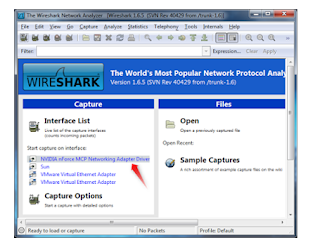

تعليقات